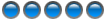then in the left side options box, click profile.
In the left side box of this window, click "edit avatar"
Now, if you have a picture you would like to use as your avatar, make sure it is no larger than 80 X 80 pixles in size. Then you can click the browse button to upload it. If you don't have a picture you want to use, click the Display Gallery link at the bottom. Put a check mark under the picture you want to use. Then click submit and you are done.
There are other things you can do in your profile section. Check it out. It's really not that scary.