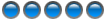Click on Profile at the top of the page.
The Profile interface is through a series of tabs. The mental model is like cards in a recipe box.
When you first go to the Profile page, you'll see tabs for Public, Home, Registering, Profile, Buddy List, and Private Messaging. Click on the
Profile tab.
Below that first row of tabs will appear a new row, specific to your Profile. They are Your Profile, Preferences, Signature, and Avatar. Click on the
Your Profile tab.
Now, you'll see a list of Profile settings on the left side of the 'card'. They are Internationalization, Privacy, Notification, Posting, Reading, and Public Information. Click on
Public Information.
Under Public Information, you will get a list of Web Informations, Messengers, and Personal Informations. Click on
Personal Informations.
Voila! In half a dozen

simple steps, you've got access to your Real Name, Gender, Birthday, Location, Occupation, and Interests information!
I like tabbed interfaces (usually), but mixing the tabs with lists makes it a bit confusing, and it is waay too many levels deep. It would be better if all the personal information stuff (web, messengers, personal) was on a single tab, even if you had to scroll down to see it all.