trucker2000 wrote:All fixeded.
Print size
- lswot
- Tv Watcher
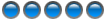
- Posts:13710
- Joined:Sun Aug 31, 2003 11:53 am
- Location:California
eccl 2:13
"A Government big enough to give you every thing you want, is big enough to take away every thing you have."
......Thomas Jefferson......
- Xjmt
- Tv Watcher
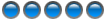
- Posts:13815
- Joined:Tue Sep 02, 2003 6:13 am
- Location:Ohio
Re: Print size
Is it just me or have I lost the ability to change the size of the font. When I say "small" it stays "Normal".
- lswot
- Tv Watcher
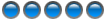
- Posts:13710
- Joined:Sun Aug 31, 2003 11:53 am
- Location:California
Re: Print size
Well.....you did write to me on my Birthday string with a small font.....and it came out that way.
eccl 2:13
"A Government big enough to give you every thing you want, is big enough to take away every thing you have."
......Thomas Jefferson......
- Xjmt
- Tv Watcher
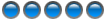
- Posts:13815
- Joined:Tue Sep 02, 2003 6:13 am
- Location:Ohio
Re: Print size
Really!? It didn't look that way on my screen.
Hmmmm....
I guess I'll have to try again.
Hmmmm....
I guess I'll have to try again.
- Xjmt
- Tv Watcher
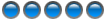
- Posts:13815
- Joined:Tue Sep 02, 2003 6:13 am
- Location:Ohio
Re: Print size
The Hmmmmm as supposed to be hugh while the next line was supposed to be tiny yet my screen shows everything in a normal font. 
- AnneB
- Site Admin

- Posts:1905
- Joined:Wed Jan 08, 2003 5:17 pm
- Location:Fairhaven, MA
- Contact:
Re: Print size
What I see in your post, JT, is the top line is normal sized and the second line is tiny. And I looked at the way you posted it via the "edit post" function; that is the way you typed it. The top line has no change from the normal font size and the second line is the size you set it to be.
Check These Out: MYSThillarium Volume 1 and other Forumite trips!
- trucker2000
- Site Admin

- Posts:2170
- Joined:Tue Jan 07, 2003 3:24 am
- Location:California, USA
- Contact:
Re: Print size
Xjmt wrote:Really!? It didn't look that way on my screen.
Hmmmm....[/color ][/size ]
I guess I'll have to try again.[/size ]
Looks like it's working properly to me.
First line is normal type.
Second line is large type, red color.
Third line is tiny type.
You can teach an old dog new tricks. 
Sometimes.
Forum Host
Sometimes.
Forum Host
- AnneB
- Site Admin

- Posts:1905
- Joined:Wed Jan 08, 2003 5:17 pm
- Location:Fairhaven, MA
- Contact:
Re: Print size
OK, I didn't even see the post you quoted. I thought we were talking about JT's post in the birthday thread. That is the one I went to look at.


Check These Out: MYSThillarium Volume 1 and other Forumite trips!
- Xjmt
- Tv Watcher
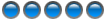
- Posts:13815
- Joined:Tue Sep 02, 2003 6:13 am
- Location:Ohio
Re: Print size
Actually, on my 'puter screen all the Fonts are the same size, Normal. Even when I look at the posted version. Don't know why that is. 
I get the color but don't get the size changes. My screen. I must have pushed the wrong button somewhere.
I get the color but don't get the size changes. My screen. I must have pushed the wrong button somewhere.
- AnneB
- Site Admin

- Posts:1905
- Joined:Wed Jan 08, 2003 5:17 pm
- Location:Fairhaven, MA
- Contact:
Re: Print size
I think it's a browser setting to not let the web site dictate the font properties.
Check These Out: MYSThillarium Volume 1 and other Forumite trips!
- Xjmt
- Tv Watcher
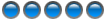
- Posts:13815
- Joined:Tue Sep 02, 2003 6:13 am
- Location:Ohio
Re: Print size
My browser (MS) had a font setting of small. So I moved it up to medium which looks large to me.
Let's see how this works.
Nope. Nothing. I had changed the sizes of some words but they're all still 'normal' on my screen.
Let's see how this works.
Nope. Nothing. I had changed the sizes of some words but they're all still 'normal' on my screen.
-
Henry J
- Tv Watcher
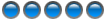
- Posts:17968
- Joined:Tue Sep 02, 2003 7:21 am
- Location:Colorado
Re: Print size
For what it's worth, in the immediately preceding reply, "small" shows up in really large font on my machine, and "medium" shows up in really small font.
- AnneB
- Site Admin

- Posts:1905
- Joined:Wed Jan 08, 2003 5:17 pm
- Location:Fairhaven, MA
- Contact:
Re: Print size
That's what I see too. I don't have any other ideas, JT. Does it work on any other forum? The xProdigy forum uses an older version of this forum software; there is a test section in the miscellaneous forum if you want to try it there. That would rule out something unique to this place.Henry J wrote:For what it's worth, in the immediately preceding reply, "small" shows up in really large font on my machine, and "medium" shows up in really small font.
Check These Out: MYSThillarium Volume 1 and other Forumite trips!
- Xjmt
- Tv Watcher
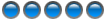
- Posts:13815
- Joined:Tue Sep 02, 2003 6:13 am
- Location:Ohio
Re: Print size
Thanks. I'll check out XProdigy and see what happens.
